Announcements
No announcements yet
Upcoming Features
Add DxPool Account
The observer link from pool account settings should be used for MinerBox account configuration and setup.
For simplifiying address insertion and transfer the QR codes mechanizm are implemented.
The steps for adding account are:
by selecting sub-account and observer from account settings menu
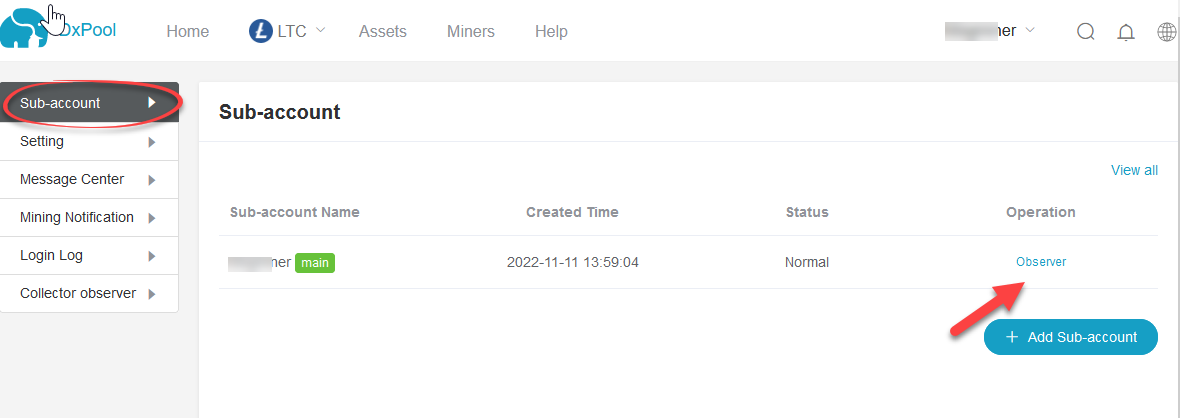
2. Create ne observer link if no any generated oserver links by clicking on +Add Sub-account button and fill out fields as shown below
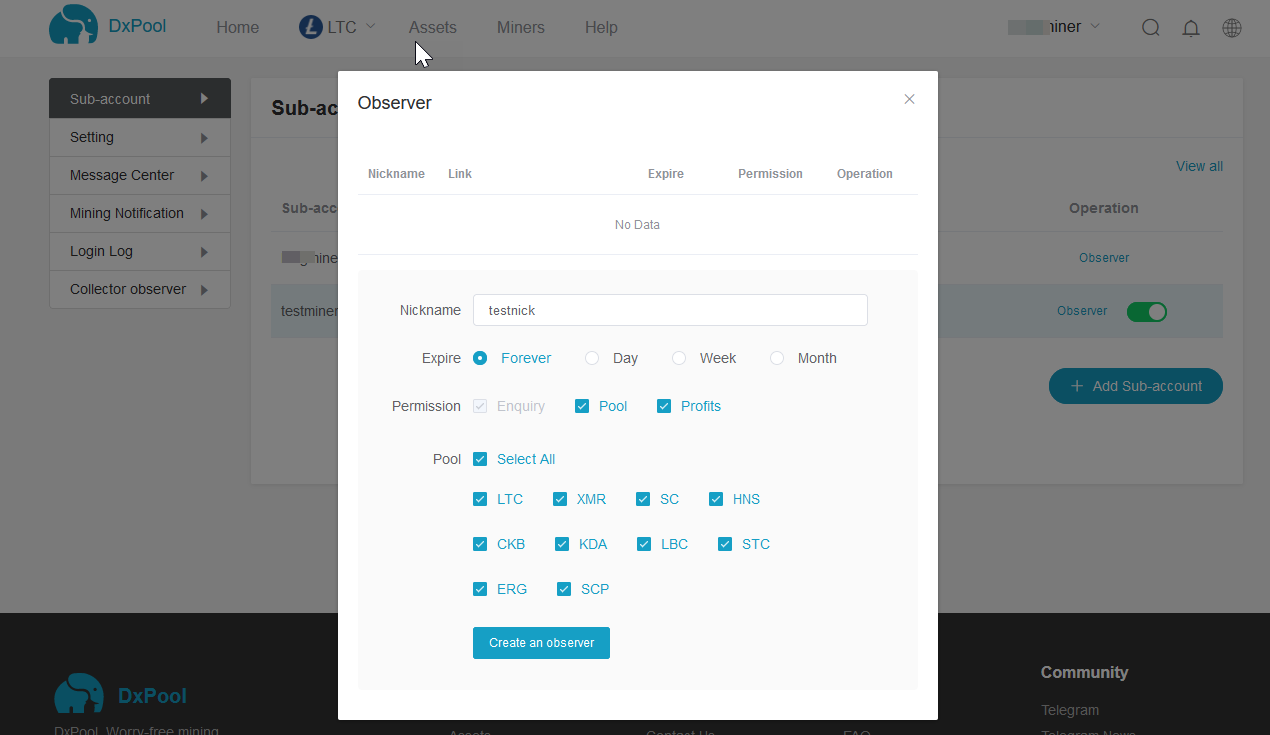
3. Click on Observer link then navigate to QR code and click on it to open as shown below
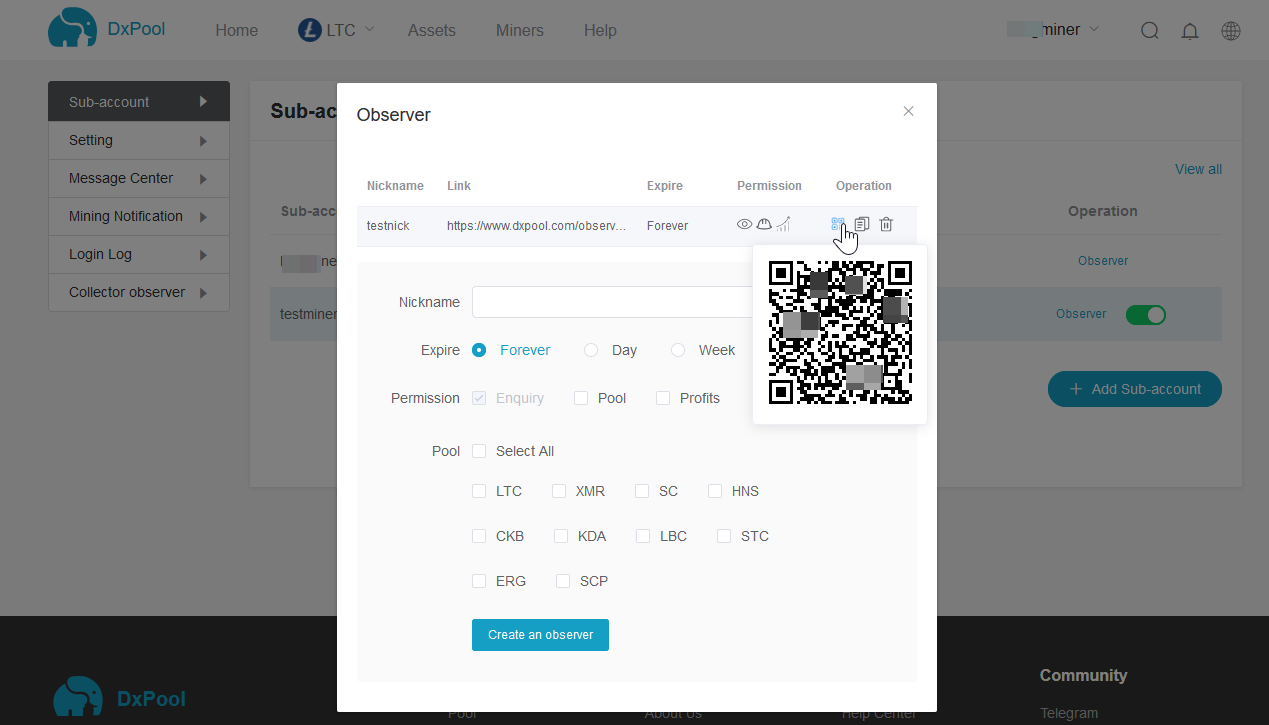
4. Select Pool and appropriate coin in MinerBox app and click on QR reader (or just paste copied string if you are on same device)
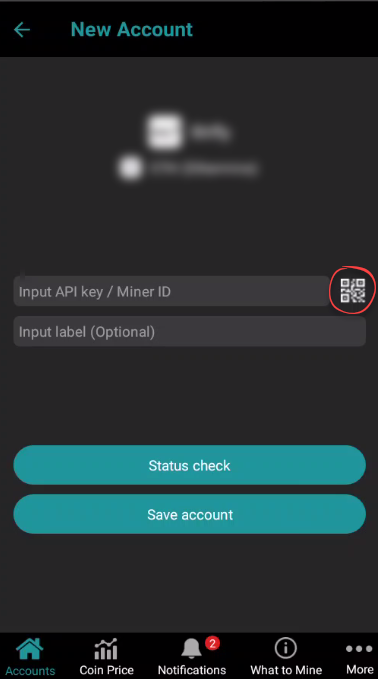
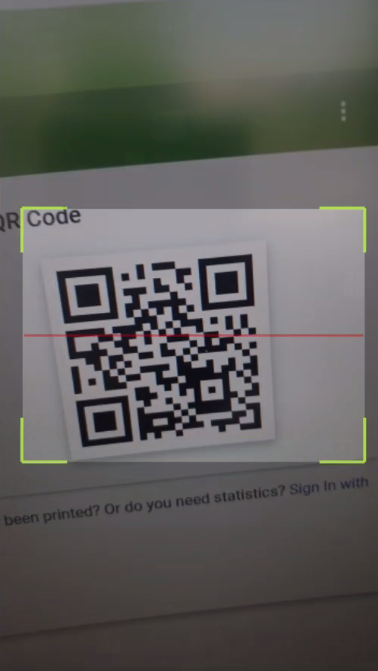
5. Press "Status check" button and if it's colored green then all is OK. Red colored button mean issue with address or account data and the account can't be added.
6. Press "Save account" and track account.






